
旅に出かけよう
タビングと一緒に。
あなたを"おもてなし"する
オンライン観光案内所
タビングは観光地の魅力をご紹介するアプリです。 ガイド、クイズ、ボイス、訪問ログであなたの旅をどんどん面白くします。 会員登録(無料)すれば、いろいろ便利な機能も利用できます。

さまざまな情報を
配信提供しています
配信提供しています
タビングでできること
ー スマホで簡単に楽しめます ー

ガイド視聴
観光地のスポットや施設、イベント、特産品などを紹介するガイドを視聴できます。ガイドブックのように写真や文章で詳しく知ることができ、地域によっては音声や動画を使ったガイド配信もされています。

クイズ遊び
観光地について楽しく知ってもらうため、有名スポットや特産品、観光イベントに関するクイズを配信しています。雑学レベルの簡単な問題からマニアックなものまで幅広く出題されており、解答実績も残すことができます。
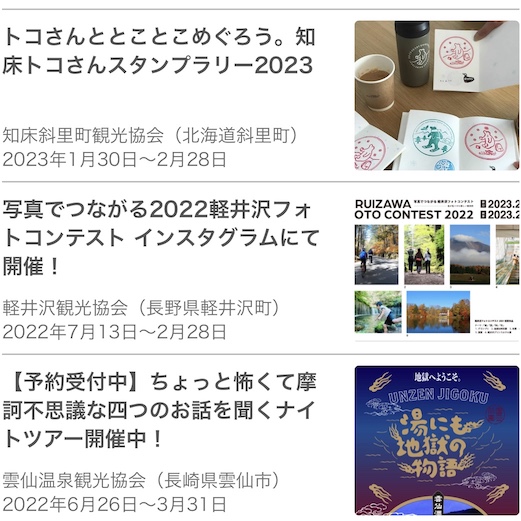
イベント参加
観光イベントのお知らせや地域ニュースなど、旅行者に知ってほしい情報が随時掲載されています。全国各地、四季折々のイベントが開催されており、文化を知るよい機会として多くの方がイベントに訪れています。

ツアー予約
観光地で参加できるガイドツアーの情報を配信しています。また興味のある現地ツアーがあれば、気軽にお問合せや予約ができるよう、連絡先(電話番号など)も公開しています。ぜひ一度ご覧ください。
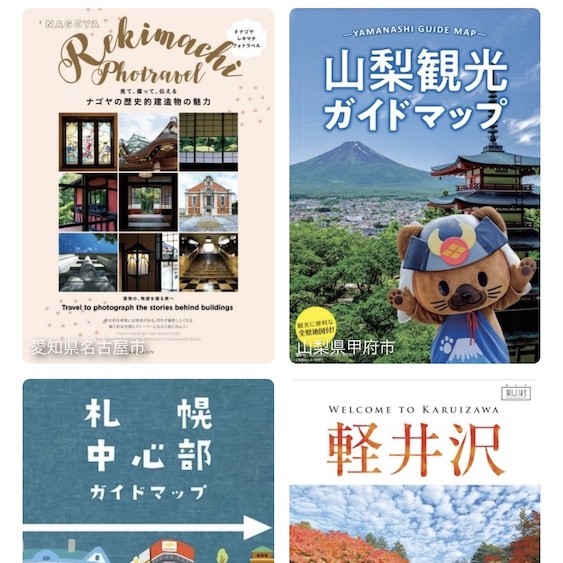
パンフレット閲覧
観光地の施設や案内所で配布されているパンフレットを、PDF形式で電子配布しています。スマートフォンでいつでもどこでも閲覧できてとても便利です。また紙媒体でないため荷物にもならず、エコロジーです。
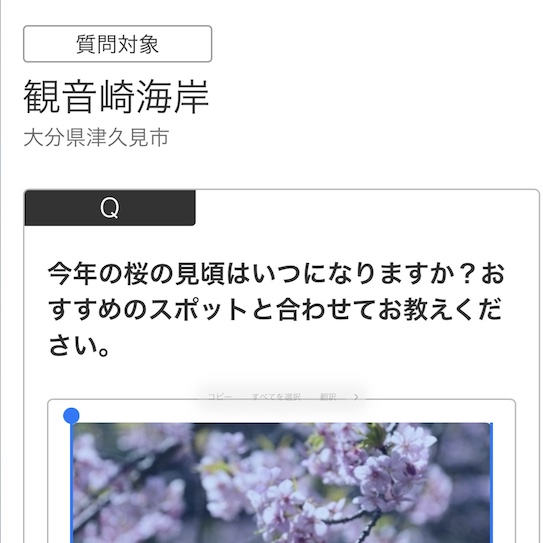
Q&A掲示板
観光地でのよくある質問やお問合せに、現地のナビゲーターがQ&A形式でお答えしています。旅行先の窓口に問い合わせる前に少し目を通してみると、いろいろな疑問やお困りごとが解決するかもしれません。
タビングの特徴
会員登録もインストールも不要
初めての方も、アプリインストールなしで簡単に利用でき、すぐに観光情報を検索できます。また観光地で見かけるTavingのQRコードから旅の窓口へ簡単にアクセスできます。
シンプルで簡単な操作
観光地でTavingアプリを開けば、最新のガイドコンテンツをカンタンに一覧表示。表示されたリストから、見たい情報をタッチするだけで気軽に楽しめます。会員登録も不要です。
タブレットもパソコンも利用可
Tavingの観光情報、音声ガイドはすべてのスマートフォン、タブレット端末でご利用いただけます。アプリをダウンロードする必要もなく、旅行先で気軽にガイドを楽しめます。

検索も並び替えもラクラク
観光コンテンツをワンタッチで距離順に並べることができ、現在地から近い情報を簡単に見つけることができます。見知らぬ土地の旅行もこれで便利に。
ワンクリックで道順もご案内
案内画面にある「地図アプリで見る」ボタンを押せば、その場所へアプリがナビゲートします。スポット一覧を見て気になるところがあれば、ぜひこの機能を使って訪れてみましょう。
全国各地の観光情報を収録
全国の観光地を対象にスポット、イベント、グルメ、アイテムなどのカテゴリーに分けてコンテンツ配信しています。旅行先の情報が必要な時は「キーワード検索」でサクッと見つけましょう。
会員登録でさらに便利
気になる情報をお気に入り保存したり、観光地の訪問記録や日記をつけたり、クイズのランキングに参加できたり。会員登録するとタビングがさらに便利に、旅行もさらに楽しくなります。
ホーム画面の登録方法
ー ホーム画面にアイコンを設けましょう ー
【 STEP 1 】
トップページを表示する
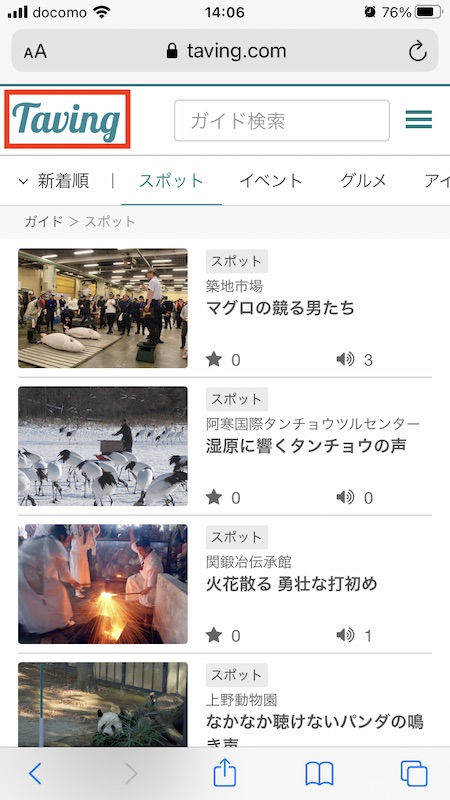
【 STEP 2 】
下タブのアイコンをタッチ
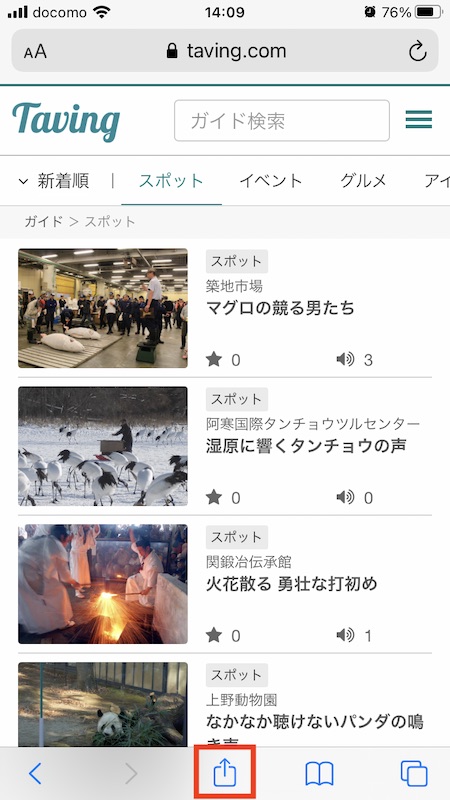
【 STEP 3 】
ホーム画面に追加をタッチ

【 STEP 4 】
タイトルを短くして追加
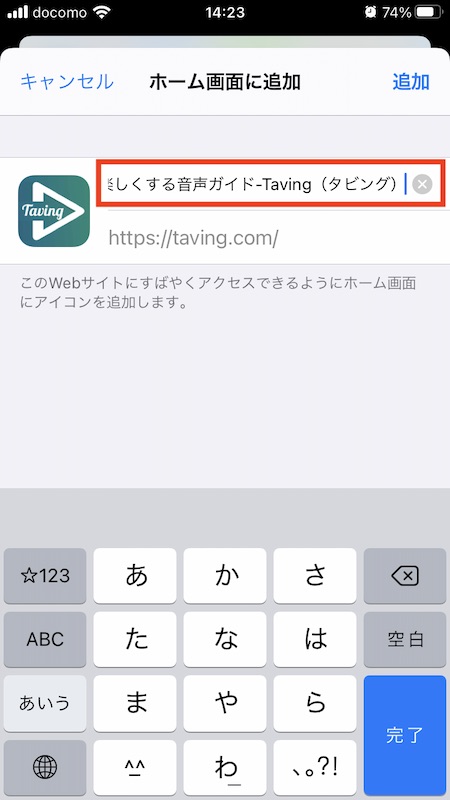
パブリシティ
ー 新聞や雑誌での紹介記事 ー
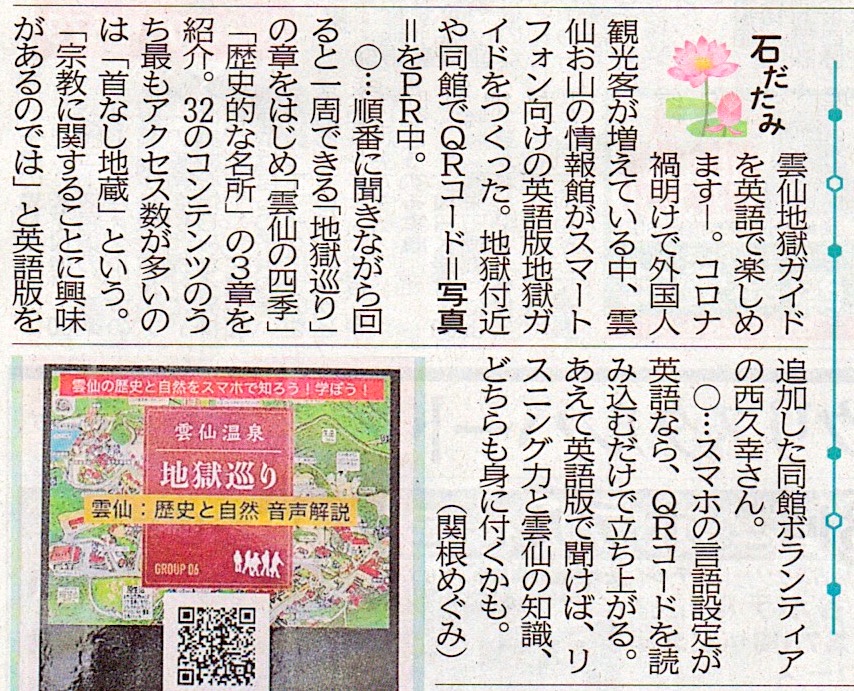


【 New 】長崎新聞にてご紹介いただきました(2023年7月6日付)
情報発信をしたい方はこちら
( おもてなしする側に興味がある皆さまへ )
